Hi All. We have been having trouble with clock operators not knowing how to add penalties to the scoreboard. This quick half-baked tutorial will get you through 99% of all penalty clock situations.
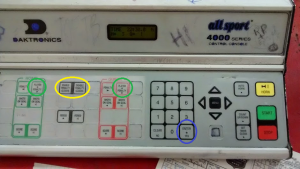
Don’t judge, I write this shit instead of working
Above is a low resolution photo of the scoreboard controller. When a player gets a penalty, press the “Player Penalty” button (green). Do not press the “Penalty” button. Pressing the “Penalty” button only activates the penalty arrow (useless, don’t even bother with it). After you hit the Player Penalty button, keep pressing “enter” until “2:00” comes up on the display. (I think you can change the time at this point for double minors and majors, but I don’t know for sure. Try practicing during warm-ups.) If you press enter one more time, the 2:00 will go up on the scoreboard. As a precaution, at this point I always press “Disable Penalty Clock” (Yellow). Remember to enable and disable at the start and stop of all play. If the penalty ends early (PP goal), you just hit “Player Penalty,” then “Clear” then “Enter.”
If you need to add a second person on the same team to the penalty clock, just hit “Player Penalty” then the Down arrow, then hit Enter until 2:00 comes up.
Congratulations, you now know how to use the clock for nearly every situation you will probably be in.
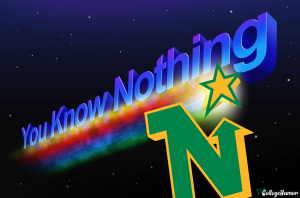
This is Professor Carlos Antonio Machismo, unable to think of a decent article.

